So you have 5 Chromebooks: PERFECT! Try Flipping your Classroom
So you are a classroom teacher, well into your teaching routine, master of your curriculum. Your class is popular with students, they are coming into your classes down and leaving inspired, ready to conquer the world. You have your plans that you tweak each year but, in total, remain relatively unchanged.
Enter your campus Digital Learning Specialist.
Here they come, into your classroom and say, “today is an exciting day! You get 5 Chromebooks for your classroom!”
Sound familiar?
How did you respond with the outpouring of technological potential?
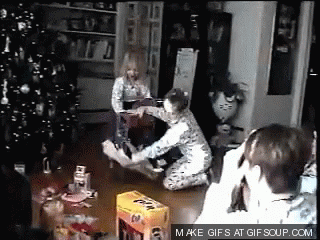
Were you like a child on Christmas, opening the coveted present from Santa?
Or like Indiana Jones, carefully moving the devices as to not trip the booby trap that will cause the classroom to fill with water.
No matter how you did respond, one integral piece of information was clear. Your classroom was never going to be the same.
For some, those Chromebooks have been a blessing of the instructional challenge. Your thinking moved from "what I have always done" to an exciting "What if". For others, you have carefully hidden those devices in a special place so that they don't jump out and scare you during your lecture. Your DLS is always sending resources and blogs (like this one here) about how those devices can "make learning better" or even "make your life easier".
The overall question though is "what are ways I can implement these devices in an effective way to impact my student's learning?"
The concept of flipping your classroom is defined in the article "Flipping Learning in Senior Mathematics" from Teacher Magazine: “students spend their normal ‘homework’ time learning about new concepts, freeing up class time to practice and apply what they’ve learned with face-to-face support from their teacher and peers."
So let's break this down into simple terms:
The example above is a severely simplified explanation of what a flipped classroom looks like. From the student's perspective, homework has a time limit. The teacher is taking the lesson they would have delivered in class, making it condensed and digital.
Socrates is quoted saying "the secret of change is to focus all of your energy, not on fighting the old, but on building the new." When you choose to move in this direction, there will be growing pains, technological challenges, and failures along the way. But what better way for you to learn a new skill and practice, while modeling authentic learning to your students, through this innovative change.
To get a better grasp on planning a flipped classroom, check out this video by Sprouts called "The Flipped Classroom Model"
Now for our district, the digital divide exists. Not every student has access to internet at home, or a device that could allow for them to watch the videos you curate or create. Jon Bergman is an educator who has been a pioneer in the area of flipped learning and has a great video on "How to Flip Your Class for Students with Little Access". In the video, he provides differet ideas and tools to help you flip your class, even if students don't have digital access.
In his book Linchpin, Seth Godin writes, “The only purpose of starting is to finish, and while the projects we do are never really finished, they must ship. Shipping means hitting the publish button on your blog, showing a presentation...answering the phone...Shipping is the collision between your work and the outside world” (page 103).
Godin, S. (2010). Linchpin: Are you indispensable?; how to drive your career and create a remarkable future. Piatkus.
How to Flip Your Class for Students with Little Access. (2016, August 19). Retrieved from https://youtu.be/HzqBkc2RMw8
Flipping learning in senior mathematics. (2017, August 15). Retrieved from https://www.teachermagazine.com.au/articles/flipping-learning-in-senior-mathematics
How did you respond with the outpouring of technological potential?
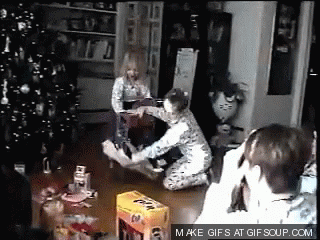
Were you like a child on Christmas, opening the coveted present from Santa?
Or like Indiana Jones, carefully moving the devices as to not trip the booby trap that will cause the classroom to fill with water.
No matter how you did respond, one integral piece of information was clear. Your classroom was never going to be the same.
For some, those Chromebooks have been a blessing of the instructional challenge. Your thinking moved from "what I have always done" to an exciting "What if". For others, you have carefully hidden those devices in a special place so that they don't jump out and scare you during your lecture. Your DLS is always sending resources and blogs (like this one here) about how those devices can "make learning better" or even "make your life easier".
The overall question though is "what are ways I can implement these devices in an effective way to impact my student's learning?"
The concept of flipping your classroom is defined in the article "Flipping Learning in Senior Mathematics" from Teacher Magazine: “students spend their normal ‘homework’ time learning about new concepts, freeing up class time to practice and apply what they’ve learned with face-to-face support from their teacher and peers."
So let's break this down into simple terms:
The example above is a severely simplified explanation of what a flipped classroom looks like. From the student's perspective, homework has a time limit. The teacher is taking the lesson they would have delivered in class, making it condensed and digital.
What does this do for the learners?
-Classtime is now devoted to their mastery of the content, not the lecture/lesson of the teacher.
-Greater opportunity for differentiation now exists because time is opening up.
-A workshop model can be implemented easier into a classroom with limited devices because projects/stations can be created around the flipped lesson the night before.
George Couros was quoted on the Bam Radio Network saying, "Should we be a sage on the stage, or the guide on the side, or the architect of learning? The answer is that teachers should be all of those. The art of teaching is figuring out when you should be which one."
Flipping is not going to answer all of your teaching challenges, but it can provide more opportunities for learning than you previously had before.
Let's look into the "How" of a flipped classroom.
In order to flip your classroom, you can be a big budget director or a local video maker, it’s up to you. Here are a few tool options for flipping your classroom:
- Your Project Innovate iPad: With the update of iOS 11, your iPad has the ability to do a screen recording. So you can create your videos right on your iPad (using google slides or docs to show information). The OTHER option with your iPad uses the camera as a visualizer and record yourself doing the lesson on paper. iMovie is also standard on your iPad, so you can edit your video right on the same device and publish a neat product.
- Screencast-o-Matic: This tool is great for exactly what its name does. Screencasting. Recording your screen while you talk over it provides a clear way to make a video of your text, images, notes, without getting overly technical on the production. This is either a web-based recorder or a download. Plus the premium version is only $15 a year which gives you some editing opportunities.
- Camtasia: Camtasia is another screencasting, video creation tool. This one is much more expensive, but you get what you pay for. This is especially valuable if you want to venture into adding music and other neat tricks to your videos.
- Desktop iMovie: For the Mac user out there iMovie is your one stop shop for video creation and editing. You can record, edit and publish videos from iMovie. (This is similar to iMovie on your iPad which can do almost all of the same tricks!)
Socrates is quoted saying "the secret of change is to focus all of your energy, not on fighting the old, but on building the new." When you choose to move in this direction, there will be growing pains, technological challenges, and failures along the way. But what better way for you to learn a new skill and practice, while modeling authentic learning to your students, through this innovative change.
To get a better grasp on planning a flipped classroom, check out this video by Sprouts called "The Flipped Classroom Model"
Now for our district, the digital divide exists. Not every student has access to internet at home, or a device that could allow for them to watch the videos you curate or create. Jon Bergman is an educator who has been a pioneer in the area of flipped learning and has a great video on "How to Flip Your Class for Students with Little Access". In the video, he provides differet ideas and tools to help you flip your class, even if students don't have digital access.
In his book Linchpin, Seth Godin writes, “The only purpose of starting is to finish, and while the projects we do are never really finished, they must ship. Shipping means hitting the publish button on your blog, showing a presentation...answering the phone...Shipping is the collision between your work and the outside world” (page 103).
Publish your flipped lesson. It’s not going to look good in the beginning, but the important part is getting the video to your students so they can start to understand the concepts you are guiding them through. The videos will improve over time with practice, but the most important part is not to wait until they are perfect, learn as you go!
Please let your friendly neighborhood DLS know if you would like more help on flipping your class!
References:
How to Flip Your Class for Students with Little Access. (2016, August 19). Retrieved from https://youtu.be/HzqBkc2RMw8
Flipping learning in senior mathematics. (2017, August 15). Retrieved from https://www.teachermagazine.com.au/articles/flipping-learning-in-senior-mathematics
The Flipped Classroom Model. (2015, September 28). Retrieved from https://www.youtube.com/watch?v=qdKzSq_t8k8&feature=youtu.be







Great post!
ReplyDelete